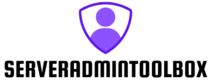In today’s rapidly evolving digital landscape, efficient window server management is crucial for businesses aiming to maintain seamless operations and robust security. Windows Server Management stands out as a critical component in this realm, offering a suite of tools and functionalities designed to streamline IT infrastructure. Whether it’s handling user access, managing data storage, or ensuring system updates, Windows Server provides the backbone for many organizational IT environments.
Windows Server Management

Windows Server Management encompasses a range of tasks essential for maintaining and optimizing the performance of servers running Windows Server Operating Systems. Users gain reliable access to network resources when administrators efficiently manage user roles and permissions. Data backup and recovery strategies protect business-critical information, ensuring data integrity and compliance with industry standards.
Patch management involves timely updates and security patches, minimizing vulnerabilities to external threats. System administrators monitor performance metrics to identify bottlenecks and optimize resource allocation, enhancing overall system efficiency. Implementing automated scripts for routine tasks reduces manual overhead while improving consistency and reliability across multiple servers.
Virtualization support, such as Hyper-V, allows efficient resource utilization by hosting virtual machines on a single physical server, providing flexibility and scalability. Security policies, including setting firewalls and implementing encryption protocols, safeguard data against unauthorized access and breaches. Efficient management practices ensure reduced downtime and quick issue resolution, contributing to uninterrupted business operations. Consistent Windows Server Management leads to stable IT environments, supporting business growth and innovation.
Benefits Of Windows Server Management

Improved Security
Windows Server Management enhances security by implementing robust access controls and security protocols. Active Directory aids in centralized management of user credentials, ensuring only authorized users access sensitive resources. Regular patch management and updates reduce vulnerabilities to cyber threats, as unpatched systems are prone to exploitation. Security policies enforce compliance with industry standards by monitoring and reporting potential security breaches.
Enhanced Performance
Performance improvements are evident with efficient Windows Server Management. Administrators monitor system performance using built-in tools to optimize resource allocation and identify bottlenecks. Virtualization, through Hyper-V, maximizes hardware utilization by running multiple virtual machines on a single server. Automated performance monitoring allows for real-time adjustments, ensuring systems run optimally and meet business demands.
Tools For Windows Server Management
Windows Admin Center
Windows Admin Center serves as a centralized management platform for Windows Server environments. It provides a browser-based interface to manage servers, clusters, hyper-converged infrastructure, and Windows 10 PCs. By leveraging this tool, administrators gain insights into system performance, security settings, and configuration management without needing additional installations. Windows Admin Center enhances productivity by supporting add-ons and third-party extensions, further expanding its capabilities.
Remote Server Administration Tools (RSAT)
Remote Server Administration Tools (RSAT) enable IT administrators to manage Windows Servers from a remote Windows client machine. Through RSAT, users can access server roles and features from a distance, providing flexibility in server administration. This tool includes features such as Server Manager, Active Directory management, and DNS Server Tools. Using RSAT, administrators can undertake tasks like managing server configurations, auditing security settings, and troubleshooting issues without needing physical server access, saving time and improving response times.
Best Practices For Effective Management

Regular updates and patching are crucial for maintaining system security. Organizations should implement a structured schedule to deploy patches promptly, addressing vulnerabilities and ensuring protection against potential threats. It’s essential to test patches in a controlled environment before deployment to avoid any disruptions.
Implementing robust backup and recovery strategies protects critical data. Regular backups ensure data availability in case of failure or disaster, minimizing downtime and loss. It’s important to verify backup integrity and practice recovery processes to ensure functionality when needed. Solutions like Windows Server Backup provide comprehensive support for data protection.