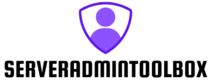In the fast-paced digital world, efficient server management is crucial for businesses aiming to maintain a strong online presence. Enter cPanel, a robust and user-friendly web hosting control panel that simplifies server management tasks. Its intuitive interface allows users to manage domains, databases, and email accounts effortlessly, making it a preferred choice for web hosting companies and individual users alike.
cPanel Server Management

cPanel Server Management refers to the efficient use of the cPanel interface to control and oversee server tasks. This management tool streamlines complex functions by providing a graphical user interface for various server operations. Users can handle tasks like file management, domain configuration, and software installation without in-depth technical expertise.
Security becomes critical in server management, and cPanel offers features such as SSL certificate installation and IP blocking to safeguard web assets. Administrators leverage these features to protect against unauthorized access and ensure data privacy.
cPanel supports comprehensive email management, which includes creating and managing email accounts, setting up autoresponders, and applying spam filters. These capabilities enhance communication efficiency and reduce spam-related issues.
Database management benefits significantly from cPanel, offering tools for MySQL and PostgreSQL. Users can create, modify, and back up databases easily, supporting data-driven applications and ensuring continuity.
With its user-centric design, cPanel Server Management simplifies tasks that once required extensive command-line knowledge, opening server management to a broader audience.
Key Features of cPanel
The cPanel server management solution offers a robust suite of features designed to simplify hosting and provide effective management tools.
User-Friendly Interface
cPanel’s user-friendly interface enables users to manage hosting without needing extensive technical skills. It provides clear navigation with intuitive icons for tasks like domain and email management.
Comprehensive Security Options
cPanel includes comprehensive security options, essential for protecting online assets. It supports SSL certificate installation to encrypt data transmissions. IP blocking and password-protected directories offer additional layers of security to restrict unauthorized access.
Benefits of Using cPanel for Server Management

Efficiency and Time-Saving
cPanel server management automates routine tasks, reducing the time spent on manual server management. It offers features like one-click installations for popular applications, which accelerates the setup process. Automated backups ensure data safety without manual intervention, while advanced security protocols like IP blocking and SSL certificate installation protect assets concurrently. These features allow users to focus on core business activities rather than server maintenance.
Simplified Website Management
Website management becomes straightforward with cPanel’s user-friendly interface. It supports easy domain management, enabling users to add or remove domains without hassle. File management is simplified through drag-and-drop functionality, allowing users to upload and organize files effortlessly. Comprehensive email tools enhance communication by providing seamless account creation and spam protection.
Common Challenges with cPanel
Security Vulnerabilities
Though cPanel offers several security features, vulnerabilities could still occur due to outdated scripts or software. Failing to regularly update software invites threats. Weak passwords also pose risks. Employing strong password policies and enabling two-factor authentication can strengthen defenses. Regular security audits assist in identifying and addressing vulnerabilities effectively.
Resource Limitations
cPanel installations often face resource limitations, impacting server performance. Shared hosting environments exacerbate this, as resources get divided among multiple users. If account limits on CPU, RAM, or disk space are exceeded, site performance may degrade. Monitoring usage and scaling resources ensures optimal operation. Configuring resource limits to fit specific needs can prevent bottlenecks, enhancing user experience.
Best Practices for Effective cPanel Server Management

Keeping cPanel and server software updated enhances security and functionality. Updates often include patches for known vulnerabilities, vital for safeguarding against cyber threats. Regular updates also ensure compatibility with third-party applications and latest technologies. Automated update features in cPanel make this process seamless, reducing the risk of human error. Additionally, scheduled maintenance should include cleaning cache files and removing unused plugins to free up resources and maintain speed.