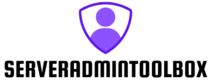SQL Server Management Studio 19 (SSMS 19) is the latest iteration of Microsoft’s powerful tool designed to manage SQL Server databases. With its sleek interface and enhanced capabilities, SSMS 19 is crafted to meet the needs of database administrators and developers alike. It’s not just about managing databases; it’s about doing so with efficiency and precision.
This version introduces a host of new features that streamline database management tasks, making it easier to maintain, monitor, and optimize SQL Server environments. Users will find improvements in performance, security, and usability, ensuring that they can tackle complex database challenges with confidence. Whether managing a small database or a sprawling enterprise system, SSMS 19 provides the tools necessary to keep operations running smoothly.
For those looking to harness the full potential of their SQL Server infrastructure, SSMS 19 offers a robust, user-friendly solution. Its integration with Azure services further enhances its capabilities, making it a versatile choice for modern data management.
SQL Server Management Studio 19

SQL Server Management Studio 19 provides advanced capabilities for managing SQL Server instances. The tool enhances productivity with its intuitive interface, allowing database administrators to execute complex queries efficiently. Significant updates in SSMS 19 include improved connectivity with Azure Arc, enabling seamless hybrid cloud integration.
Enhanced security features in SSMS 19 ensure robust data protection, incorporating advanced authentication and encryption techniques. This version supports Always Encrypted with Secure Enclaves, enhancing data privacy. Additionally, SSMS 19 introduces a dark theme, offering a customizable user experience.
Automated monitoring tools in SSMS 19 reduce manual intervention. Users can track performance metrics and diagnose potential issues swiftly. This version also supports the latest T-SQL enhancements, enriching database development and management capabilities.
Support for Git integration aids in version control, offering a collaborative platform for database developers. Moreover, SSMS 19 facilitates efficient troubleshooting with its enhanced error reporting and diagnostic tools. These features make it indispensable for modern database management needs.
Key Features Of SQL Server Management Studio 19

SQL Server Management Studio 19 (SSMS 19) offers a range of features that enhance database management and user experience. It focuses on performance, security, and usability improvements.
Enhanced Performance
SSMS 19 introduces optimizations for faster query execution and load times. Automated indexing suggestions facilitate improved database performance. Integration with Azure Data Studio allows seamless access to advanced analytics and machine learning capabilities.
Improved User Interface
The user interface in SSMS 19 is more intuitive and visually appealing. The addition of a customizable dark theme caters to user preferences. The navigation and design layout are streamlined, enhancing productivity and ease of use.
Advanced Security Features
Security in SSMS 19 includes advanced authentication and encryption. The inclusion of Always Encrypted with Secure Enclaves ensures top-tier data protection. Enhanced support for Azure Active Directory allows robust identity management.
Installation And Setup Process

Setting up SQL Server Management Studio 19 involves understanding system requirements and following a straightforward installation process. Ensuring compatibility and step-by-step execution aids in a seamless experience.
Before installing SSMS 19, verify that the system meets all necessary criteria. It’s compatible with Windows 8, 8.1, 10, 11, Windows Server 2012, 2016, and above. The system should have a 1.8 GHz or faster processor and at least 2 GB of RAM, though 4 GB is recommended for better performance. Storage requirements include a minimum of 2 GB of free disk space.
| Component | Requirement |
| Operating System | Windows 8, 8.1, 10, 11, Server 2012, 2016, and above |
| Processor | 1.8 GHz or faster |
| RAM | Minimum 2 GB, Recommended 4 GB |
| Storage | Minimum 2 GB free disk space |
.NET Framework 4.7.2 or later is also mandatory for SSMS 19 installation, ensuring all features function optimally.
- Download: Access the official Microsoft website to download SSMS 19. The setup file is available under the SQL tools download section.
- Launch Installer: Open the downloaded executable file to start the installation. Accept the license agreement when prompted.
- Select Location: Choose the destination folder for installation. The default path is generally recommended unless space constraints dictate otherwise.