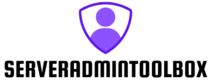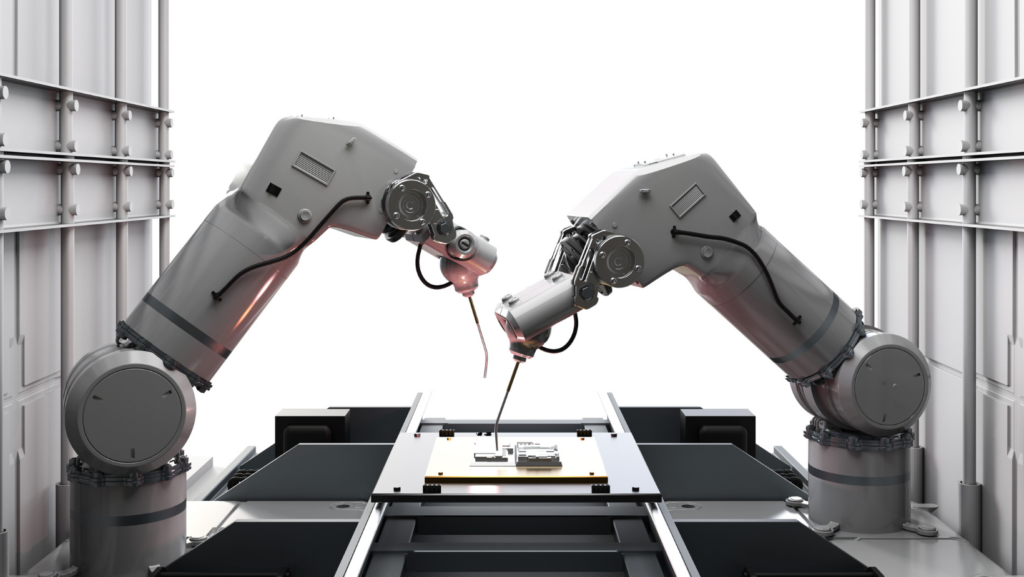In today’s fast-paced digital landscape, businesses constantly seek ways to streamline operations and boost efficiency. IT process automation tools have emerged as game-changers, enabling companies to automate repetitive tasks and optimize workflows. These tools not only reduce human error but also free up valuable resources, allowing IT teams to focus on strategic initiatives that drive innovation and growth.
As technology evolves, the demand for robust automation solutions continues to rise. Organizations across various industries are turning to IT process automation tools to enhance productivity and maintain a competitive edge. By automating mundane processes, businesses can ensure consistent performance and quick adaptability to ever-changing market demands. Whether it’s managing complex data or simplifying routine tasks, these tools are revolutionizing how companies operate in the digital age.
IT Process Automation Tools

IT process automation simplifies complex workflows by using technology to execute tasks. Automation tools bypass manual intervention by launching processes based on predetermined conditions. By adopting automation, businesses reduce the likelihood of errors while ensuring swift task completion. Tasks such as software installation, data backup, and user account management benefit from automation.
Automation tools also integrate seamlessly with existing IT infrastructure. They provide scalability, making them suitable for growing organizations. Security policies and compliance checks become more efficient through automated systems. Businesses safeguard critical data by using tools that detect potential threats and automate responses.
Key Features of IT Process Automation Tools
IT process automation tools offer distinct features that enhance operational efficiency and adaptability. These tools automate various workflows and seamlessly integrate with existing systems to provide comprehensive reporting and analytics.
Workflow Automation

Automation tools streamline workflows by executing tasks automatically based on set triggers. They handle repetitive activities like ticketing, user provisioning, and system updates without manual intervention. Users can customize workflows to suit specific needs, enabling efficient task management and reducing human error. This capability supports large-scale operations by ensuring consistency and reliability across processes.
Effective integration with existing IT systems is a key feature of automation tools. These tools connect various software platforms and applications, allowing data and commands to flow seamlessly across them. By supporting protocols and APIs, integration capabilities simplify communication between different systems, reducing silos and enhancing data sharing. This feature allows organizations to leverage existing infrastructure, improving operational coherence and reducing implementation time.
Reporting and Analytics
Automation tools provide robust reporting and analytics, offering visibility into process efficiency and performance metrics. They generate real-time data on task completion, resource allocation, and system status. Users can create custom dashboards to monitor operations and assess key performance indicators. This data-driven approach aids decision-making, helping organizations identify trends, optimize processes, and enhance productivity.
Top IT Process Automation Tools in 2023

In 2023, several IT process automation tools stand out for their innovative features and substantial benefits. These tools streamline operations and enhance productivity across diverse organizations.
Tool 1: Features and Benefits
Tool 1 offers a comprehensive workflow automation platform that excels in adaptability. Its drag-and-drop interface simplifies the creation of complex workflows, making it accessible to users without coding expertise. It features robust integration capabilities, allowing seamless communication with various IT systems. Its real-time monitoring and analytics provide insight into process efficiencies, enabling informed decision-making. With strong security protocols, it ensures data integrity and compliance with industry standards, crucial for organizations handling sensitive information.
Tool 2: Features and Benefits
Tool 2 stands out for its AI-driven automation capabilities. It intelligently automates repetitive tasks, learning from user interactions to enhance efficiency. This tool integrates with popular communication platforms to facilitate automated alerts and notifications, improving team collaboration. Its customizable dashboards display key performance metrics, aiding in strategic planning. Additionally, Tool 2 supports multi-cloud environments, providing flexibility for businesses with complex IT infrastructures. The solution’s scalable architecture accommodates growing operational demands.
Tool 3: Features and Benefits
Tool 3 focuses on rapid deployment and ease of use. It includes pre-built templates for common IT workflows, allowing quick setup and implementation. This automation tool supports extensive data connectors, enabling complete integration with existing applications and databases. Its unique feature of automated compliance checks assists in maintaining regulatory adherence across industries.