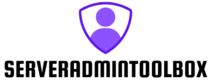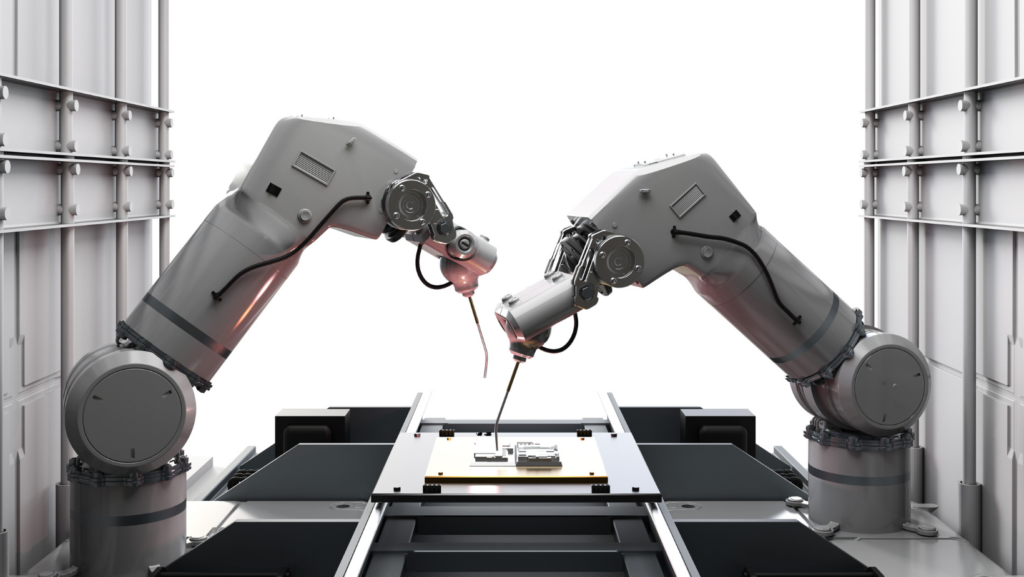In today’s fast-paced digital landscape, businesses constantly seek ways to streamline operations and boost efficiency. IT automation examples emerge as a game-changer, transforming how organizations manage repetitive tasks and complex processes. By reducing human intervention, automation not only saves time but also minimizes errors, ensuring smoother workflows and enhanced productivity.
From automated software updates to intelligent network monitoring, IT automation offers diverse applications across industries. Companies can harness this technology to optimize resource allocation, improve service delivery, and enhance customer experiences. As businesses continue to evolve, the adoption of automation becomes crucial for staying competitive and agile.
With numerous IT automation examples, it’s essential to explore how these innovations can be strategically implemented. By understanding the potential of automation, organizations can unlock new opportunities for growth and innovation, paving the way for a more efficient and future-ready enterprise.
IT Automation Examples

IT automation refers to using technology to perform manual tasks automatically within an IT environment. It involves processes such as provisioning servers, deploying software, managing configurations, and monitoring systems. Automation tools streamline these repetitive operations, enabling IT teams to focus on strategic activities that drive business growth.
IT Automation examples in IT environments enhances efficiency by reducing the time and effort required for routine tasks. For instance, automated backups ensure data safety without manual oversight, while self-service password resets decrease helpdesk workload. By standardizing processes, automation improves consistency and minimizes the risk of human errors.
Benefits of IT Automation
IT automation offers several advantages that enhance organizational efficiency and effectiveness:
- Increased Efficiency: Automating repetitive tasks like data entry and system monitoring reduces time and labor costs. It allows IT personnel to concentrate on strategic projects.
- Error Reduction: Automation minimizes the chance of human mistakes in complex processes such as configuration management and software deployment. It ensures consistent and accurate results.
- Cost Savings: By streamlining operations, automation cuts overhead expenses associated with manual tasks. It optimizes resource allocation and reduces downtime.
- Scalability: As demands grow, automation helps scale IT operations without a proportional increase in manual labor. It supports smooth adaptation to business expansion.
- Improved Compliance: Automated processes maintain consistent adherence to regulations and standards. They provide reliable documentation for audits and reporting.
- Enhanced Service Delivery: Faster execution and resolution of tasks improve service response times. Automation boosts overall customer satisfaction with reliable services.
IT automation’s ability to streamline processes positions companies to better adapt to technological changes and competitive pressures.
IT Automation in Network Management

Network management benefits significantly from IT automation by streamlining operations and enhancing the reliability of network systems. Automation tools assist in managing complex network infrastructures efficiently while minimizing human errors.
Network Configuration Automation
Network configuration automation simplifies managing network settings by using automated scripts and tools. Systems like Ansible and Puppet automatically configure and apply changes across network devices, reducing manual intervention. This ensures consistency across the network, accelerates deployment processes, and guarantees policies adhere to organizational standards. Automating configuration tasks, including device onboarding and network provisioning, results in significant time savings and minimizes potential configuration errors.
Automated Network Monitoring
Automated network monitoring employs advanced tools to oversee network performance and detect anomalies in real time. Systems like Nagios and Zabbix continuously track network traffic, device health, and connectivity issues. Implementing automated alerts and notifications provides immediate awareness of potential problems, allowing swift resolution. With reduced manual monitoring efforts, IT teams can focus on strategic network improvements while ensuring service availability and performance remain optimal.
IT Automation in Software Deployment

Software deployment automation streamlines the release process by reducing manual interventions and minimizing errors. It enables organizations to manage software deployment with speed and accuracy.
Continuous Integration and Continuous Deployment (CI/CD) accelerates software development by integrating code changes regularly and deploying them automatically. Tools like Jenkins, GitLab, and CircleCI facilitate CI/CD by managing code integration and testing. This ensures rapid software updates, reducing downtime and maintaining software quality. By automating these processes, teams can focus on innovation rather than manual deployment, enhancing overall productivity and reliability.